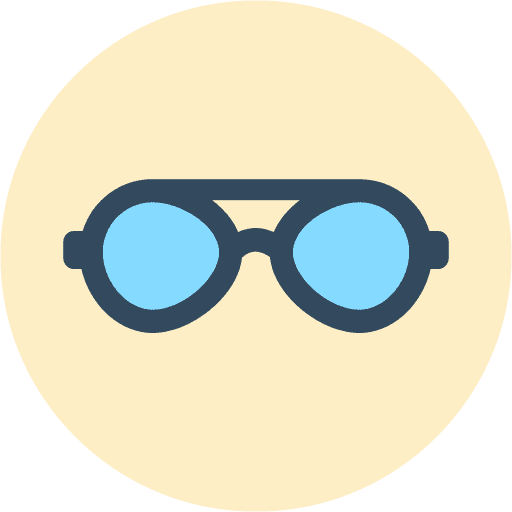Users may need to delete tweets or messages on Twitter, now called X. When these tweets are deleted, they disappear from the timeline, making it impossible for you to revert to them after a while. In most cases, these tweets will no longer be needed, but there is a rare chance that a user deletes an important tweet in error. When this happens, it becomes important to try to get it back.
 In this guide, we walk you through retrieving deleted tweets on X; we show you the most practical tools you may need. Let’s get to it.
In this guide, we walk you through retrieving deleted tweets on X; we show you the most practical tools you may need. Let’s get to it.
How Do I Recover Deleted X Tweets (Twitter)
Table of Contents
1. Recover Deleted X Tweets Using Unseen Messenger
To recover deleted tweets, there are a few third-party apps you may employ. The Unseen Messenger app comes highly recommended. However, you should note that this method will work only for Android phones and tweets that have shown up as notifications on your phone.
Below are the steps to take.
- Open the Google Store app on your phone, type in Unseen Messenger in the search bar, and click the Install button for the app.

- After installation, click the Open button.

- Click the checkbox to accept terms, then click Continue.

- Click on the Enable Permission button.

- Enable the toggle beside Unseen Messenger.

- Click Allow to grant the app permission to read your incoming notifications.

- Click Continue.

- Click the Enable Permission button to grant storage permission. This is optional.

- To complete your Unseen Messenger set-up, click Continue.

- Launch Unseen Messenger, and click on the X message that was deleted.

2. View Deleted Tweets using the Archive.org
The Wayback Machine, now known as Archive.org, is an X archive that holds snapshots of tweets and may contain some tweets that have even been deleted. The downside to using this method to view deleted tweets is that it may contain only some tweets for specific users. You may use it by following the steps below.
- Visit the Archive.org website.
- Copy the URL of the profile with deleted tweets and paste it into the search box on archive.org, then click Browse History.

- Select or click on a date range.

- You may now scroll through the available tweets for the deleted information.
3. Find Deleted Tweets Using Google Cache
This is our least favorite solution; however, in some cases, it is effective. Google may automatically save data that users have deleted. This data is saved in a cache or a temporary storage location. If the cache is not purged, you may use it to locate deleted tweets. Simply follow the steps below.
- Visit the Google Search page.
- Type the user name of the tweet, include a few words from the deleted tweet if you remember any, and hit Enter.
- Alternatively, type the user name and “Twitter,” then hit Enter.

- Now, scroll through all search results to find the deleted tweet.
4. View Deleted X Archive From Your Account
While most of the other solutions discussed in this guide will help you get deleted tweets of other tweeps, you may find a comprehensive list of your tweets, including those deleted from your X archive. Simply follow the steps below.
- Log into your X account.
- Click the More option.

- Expand Settings and Support, then click Settings and Privacy.

- Click on ‘Download an archive of your data’

- Input your password, then click the Request archive button.

Final Thoughts
That is as much as we cover in this guide. With the solutions we have explored, you can recover your deleted tweets.
While using the native archive request option is very effective, we found that third-party apps like Unseen Messenger are surprisingly effective, practical solutions.
USM Dev
Meet USM Dev, the developer behind the innovative messaging app, Unseen Messenger. With a passion for creating user-friendly and efficient apps, USM Dev has developed a real-time messenger app that offers a wide range of features to enhance the messaging experience. From the ability to read messages without friends knowing when the message is opened, to the ability to search for messages and recover deleted messages, USM Dev has put a lot of thought and effort into creating this app to make messaging more private and secure. USM Dev is dedicated to providing exceptional customer service and is committed to creating apps that make people's lives easier.