Instagram is one of the most popular social media applications. It is a video-sharing social media service owned by Meta Platforms, the owners of Facebook. Aside from watching videos, reels, or viewing images, you may use it as a messaging app to reach out to friends and more.
However, if you have deleted a message, it may be quite a hassle trying to get it back. In this guide, we will introduce you to some of the most practical ways to view deleted messages on Instagram.
Note, using the recently Deleted screen will not work as it is only effective for stories deleted under 24 hours and media or reels deleted within the last 30 days.
Table of Contents
How Can a Message on Instagram Be Deleted?
Instagram messages can be deleted accidentally or manually for privacy reasons, to remove evidence, or to clear history. The reason for these deletes is often specific to the user.
Instagram has many methods to report messages for removal. To start, you or a chat partner can touch on a message and use the “delete” option to erase it manually.
As an alternative, Instagram may designate messages for removal automatically depending on several factors, such as the message’s age or the quantity of storage space it has on the network.
These deleted communications might include images, videos, text, or other material. Unless the message has been backed up or saved somewhere else, it is lost from your chat history and may not be recovered.
 How can I View Deleted Messages on Instagram?
How can I View Deleted Messages on Instagram?
There are plenty of ways to view deleted Instagram messages. Depending on your use case and how the message is deleted, you can make use of one of the below-mentioned solutions to read deleted messages on Instagram.
1. Using Unseen Messenger (Android Only)
There are a few third-party apps that will help you recover your deleted messages on Instagram, but of the lot, we love to recommend Unseen Messenger. It is very effective at grabbing and storing any notification that pops up on your Android device. It stores these messages in a separate folder, that way after you delete them from Instagram, they will still be retrievable from that folder.
You should note that for Unseen Messenger to work, it should have been installed on your computer before the time the messages were deleted. Here is how to use it.
- Launch the Google Store app, search for Unseen Messenger, and click the Install button.

- Once the installation is complete, click Open.

- Tick the checkbox to accept terms and click Continue.

- Click the Enable Permission button.

- Toggle on the Unseen Messenger switch.

- Click the Allow option to ensure the app can read your notifications.

- Click the Continue button.

- Click Enable Permission to enable storage permissions.

- Finally, to complete the set-up, click the Continue button.

- Now simply launch the Unseen Messenger app when you want to retrieve a deleted message and click on Instagram.

- Now, you may click on the very message you need to view it.

2. Recover Deleted Files From Your Instagram Downloaded Information
Instagram may keep your deleted messages in its archives, even though these are not visible on the applications. For you to find these files, you will have to request them from Instagram. This way, the files are sent via email rather than being restored on the application. Here is how to request your Instagram information.
- Launch the Instagram app.
- Click on your profile icon and click the menu/ellipses or three horizontal lines.

- Click Your Activity.

- Click the Download your Information option.

- Click the Request a Download button.

- Select your Instagram profile and click Next.

- Tap on the Select types of information option.

- Select the Messages option and click Next.

- Click the Submit Request button and wait for the requested files to be emailed to you.

3. Request the Message from your Chat Partner
This solution will work if you have only removed the messages from your device. Like many messaging applications, you may delete a message you sent for just yourself or everyone. If the former is the case, simply ask your chat partner to forward you the message.
4. View Instagram Deleted Messages Using Parental Control App
Some parental control apps include the feature to show deleted messages on social media. AirDroid Parental Control. Note that you will need a paid plan of between 4 to 9 USD /month.
Before the message is deleted, you must also have this app preinstalled on your phone and the kid’s phone. Once you have it set up, You can view deleted Instagram messages on your kid’s phone. This app works on iPhones and Androids.
Final Thoughts
Viewing deleted messages on Instagram is often a complicated process. The most guaranteed solution is using a third-party app like Unseen Messenger that can capture and save your notifications.
Otherwise, you will have to hope the deleted message is contained in the information file Instagram may send or that your chat partner still has it on their phone.
USM Dev
Meet USM Dev, the developer behind the innovative messaging app, Unseen Messenger. With a passion for creating user-friendly and efficient apps, USM Dev has developed a real-time messenger app that offers a wide range of features to enhance the messaging experience. From the ability to read messages without friends knowing when the message is opened, to the ability to search for messages and recover deleted messages, USM Dev has put a lot of thought and effort into creating this app to make messaging more private and secure. USM Dev is dedicated to providing exceptional customer service and is committed to creating apps that make people's lives easier.

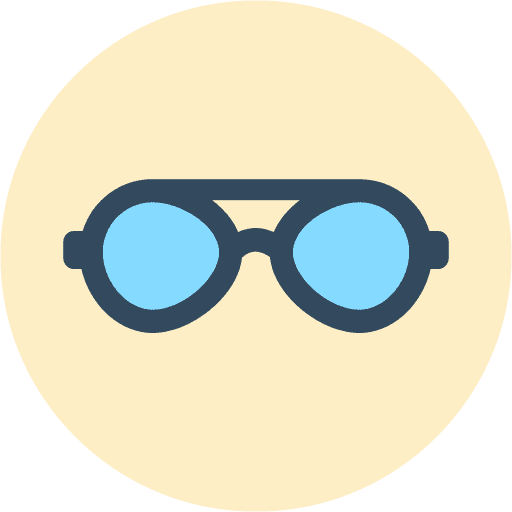
 How can I View Deleted Messages on Instagram?
How can I View Deleted Messages on Instagram?




















