Discover the answers to the most commonly asked questions by Unseen Messenger users. We’ve organized the questions and answers for ease of access. Keep this page bookmarked as we regularly update the list.

Pre-Installation Questions
Is Unseen Messenger safe to use?
Where are my notifications stored?
Do you send notifications to external servers?
No, we do not send any notifications to external servers. We prioritize privacy and ensure that all notifications remain on your device. They will only be lost permanently if you choose to uninstall the app and do not have a backup.
I have lost a notification before installing Unseen Messenger. Can I retrieve it?
Unfortunately, it is not possible to retrieve notifications that were received before installing our app.
Pro Version
What benefits do I receive with the Pro Version?
By purchasing the Pro Version, you will gain access to various advanced features such as:
- Unlimited storage for notifications.
- An Ad-free experience.
- Lifetime free updates and access to new pro features.
- High priority support via email.
Is the Pro Version a one-time payment or a monthly subscription?
I reinstalled the app/installed the app on a new device. How can I restore my Pro Version purchase?
If you have reinstalled the app or installed it on a new device, you can easily restore your Pro Version purchase. Go to App Settings and select the “Get Pro Version” option. Then, tap the “Restore” button in the top right corner of the screen, and your app will be upgraded to the Pro Version instantly.
Please note that in order to restore your purchase, you must use the same email address that you used when purchasing the Pro Version.
Can I receive a refund if I am not satisfied with the Pro Version?
Where can I find my ORDER ID?
Usage
Why has the app stopped storing notifications suddenly?
If Unseen Messenger has stopped storing new notifications, it may be due to battery optimization on your device. This is a common issue on devices such as Huawei, Samsung, OnePlus, Xiaomi, Oppo, and Vivo.
There is a workaround to fix this. Please select your device manufacturer for instructions on how to resolve the issue.
Why is the app taking a long time to open or keeps loading?
If you notice that Unseen Messenger is taking a long time to open the Advanced History, it could be a sign that you have a large number of notifications stored on your device. To improve performance, you can delete older notifications or clear all notifications in the App Settings.
How can I view deleted messages?
Why can’t I play all audio files?
In order to store multimedia files, the file must be completely downloaded first. If the file has not yet been fully downloaded and has been deleted by the sender, it cannot be copied. This also depends on the speed of your internet connection and the size of the file.
Please note that the feature to store multimedia files is experimental and may not work 100% of the time.
Support and Feedback
How can I contact support if I am experiencing a problem?
To contact support, go to App Settings and tap on About and Help. Then, click on Contact Support to open an email client such as Gmail. Include a description of your problem and hit the Send button to reach our support team via email.
Do not delete the text that our app has already added to the email, as it helps us assist you better.
I have a suggestion/feedback/feature request
I like your app. How can I help you?
USM Dev
Meet USM Dev, the developer behind the innovative messaging app, Unseen Messenger. With a passion for creating user-friendly and efficient apps, USM Dev has developed a real-time messenger app that offers a wide range of features to enhance the messaging experience. From the ability to read messages without friends knowing when the message is opened, to the ability to search for messages and recover deleted messages, USM Dev has put a lot of thought and effort into creating this app to make messaging more private and secure. USM Dev is dedicated to providing exceptional customer service and is committed to creating apps that make people's lives easier.

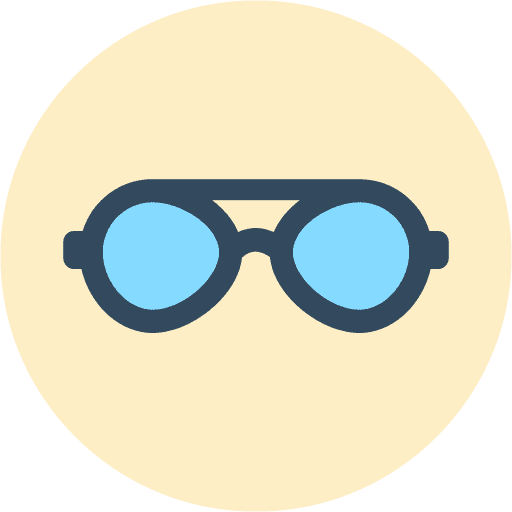



Thank you
You’re welcome! We’re glad we could help. If there’s anything else you need, don’t hesitate to ask.
hi still i could not use my unseen messenger…how can i try for that,plz. i want you from suggest..thz..
Hi Gigi can you pls help me the unsent messages all apps if possible?
How do i enable permission, I can’t even tap the icon it said something is wrong and your device denied permission storage my device is infinix
How can see unseen messages
My not open my WhatsApp incoming msg not show
Can I see the unsent message even before I installed the app?
No. It is not possible to see the unsent messages before installing the app.
View conversation Unsend
why I can’t see the media/file in unseen messenger?
It showed no permission requested, how can I solve this problem?
Mabey you can use like all the function ask us to do
Yes
how can i show you here
How view old unsent messages
It is not possible to see the old SENT messages. You can only view the RECEIVED messages.
I want to retrieve my unseen messenger in fblite. I can’t view the deleted messages.
Good
Ok
My not open what ssap message not show incoming msge
———- Please don’t remove this information. It helps us in resolving your issue quickly ———-
OS: Android 11
App Version: 4.4.1
Device Model: TECNO LE6 TECNO
Device Manufacturer: TECNO MOBILE LIMITED
Notification Access: Enabled
Storage Permission: Disabled
Service Status: Not Running
Quiero que se muestren los mensajes que yo envió también en las conversaciones
Welcome to Unseen Messenger
It’s great to have you on board. Starting from now, all incoming messages from the selected apps will be saved
ချစ်
En mis conversaciones solo se muestran lo que me mandan como hago ? Para que se muestren lo que yo mando también por favor
Ahojky ani neviem čo mám sem písať
Need true conversation
ভাল
পাঠাননগর কাছারী বাজার
থানা ছাগলনাইয়া
জেলা ফেনী
০১৭০০৮৮৮৪০৮
Need a true conversation
Need true conversation
My WhatsApp message not open &in coming msgs
why I can’t see the media/file in unseen messenger?
It showed no permission requested, how can I solve this problem?
Plz show voice msg &images